I'm the creator of the novel and I use your plugin. I have a question regarding the use of the {sc} tag.
Due to the fact that it converts text into an image, there is a hyphenation problem in long text - the text simply does not move to the next line if it is too long, since renpy considers it one big displayable. Are there any options to fix this somehow?
I have just seen what can be put in place of the intended transfer to the next line {p}. But I would have implemented automatic hyphenation somehow (I even tried to modify the code so that spaces were considered separate ordinary characters so that text could be transferred using them, but apparently I was doing something wrong)
Hi! I'm currently planning on releasing The Rewritten Journal (a VN I'm working on) on Steam. How would you like me to credit you for this tool within the game? (since Steam doesn't like Itch links orz...)
Wonderful tool by the way, I love how much life the different text effects add to what I'm working on!! :D
If your audience is furry and gay, you can consider linking my Bluesky (https://bsky.app/profile/wattson.bsky.social). But if you don't think ppl would want to see how much I repost on there, you can just say Wattson or use my name in the files, depending on what works best for you.
Had I known how much fun this would be, I would have given you more money, Wattson. I proofread a lot of games, and adding a few of these makes soooo much difference. Since I am also responsible for credits in those games, I will certainly add you (and the link here if I can). I know you are in a few other places, but this link to Itch seems to make the most sense.
It is also pretty easy to fix the bugs in this game you made (and there are a couple). This is especially easy if you have RenPy images available. Then you can make it look as if it was designed the right way 😉.
I've come across a bug where using the drop/bounce text is causing my VN to crash. It's quite a long error log but I've attached a snippet of it. I know this worked completely fine in an earlier version of Ren'Py but after updating my project it's no longer working.
Anyone have any ideas on what's causing this?
----------
While running game code:
File "game/script.rpy", line 132, in script
drunknown "{atl=0.3,drop_text~#~ 1.5, bounce_text~10}Test!{/atl}"
File "renpy/display/render.pyx", line 487, in renpy.display.render.render_screen
File "renpy/display/render.pyx", line 260, in renpy.display.render.render
File "renpy/display/render.pyx", line 170, in renpy.display.render.render
File "renpy/display/render.pyx", line 260, in renpy.display.render.render
File "renpy/display/render.pyx", line 170, in renpy.display.render.render
File "renpy/display/render.pyx", line 260, in renpy.display.render.render
File "renpy/display/render.pyx", line 170, in renpy.display.render.render
File "renpy/display/render.pyx", line 260, in renpy.display.render.render
File "renpy/display/render.pyx", line 170, in renpy.display.render.render
File "renpy/display/render.pyx", line 260, in renpy.display.render.render
File "renpy/display/render.pyx", line 170, in renpy.display.render.render
File "renpy/display/render.pyx", line 260, in renpy.display.render.render
File "renpy/display/render.pyx", line 170, in renpy.display.render.render
File "renpy/display/render.pyx", line 260, in renpy.display.render.render
File "renpy/display/render.pyx", line 170, in renpy.display.render.render
File "renpy/display/render.pyx", line 260, in renpy.display.render.render
File "renpy/display/render.pyx", line 170, in renpy.display.render.render
File "renpy/display/render.pyx", line 260, in renpy.display.render.render
File "game/atl_text_tag.rpy", line 178, in render
child_ypos = none_to_float(child_pos[1]) + none_to_float(child_pos[5])
~~~~~~~~~~~~~~~~~~~~~~~~~~~~^~~~~~~~~~~~~~~~~~~~~~~~~~~~~
TypeError: unsupported operand type(s) for +: 'position' and 'float'
In the bouncy wavy notation is an error in the example script. If you want change the hight/amplitude of the boncy wavy tag, you need to use "a" instead of "h". For example: "{bt=a10-s0.5-p10.0}" instead of "{bt=h10-s0.5-p10.0}"
If you just looked into the script of the example VN, you might have noticed that the amplitude does not change. Since the boncy wavy tag is the one I plan on using in my VN, I looked into it more closely. The example says "{bt=h10-s0.5-p10.0}" but it should be "{bt=a10-s0.5-p10.0}" since the code takes "a" as argument for hight/amplitude.
Oh yeah I think before it was 'h' for height but I changed it to 'a' for amplitude to be more in line with the others. I'll try to have that fixed next time I work on it. Thanks for letting me know!
I just solved a problem I had with this script or maybe just a problem with downloading scripts, but I'm gonna share the solution with you anyway just in case it really was caused by the script itself. The error was:
File "game/Extra_KineticTextTags-3.2-pc/kinetic_text_tags.rpy", line 1: Line with id 6c0c3176 appears twice. The other line is game/Extra_KineticTextTags-3.2-pc/glitch_tag.rpy:1
This problem was because of the rpyc files which get automatically generated as soon as you start your project. Apparently, because I first downloaded one file, then the others, the rpyc files were generated at different times which caused two automatic Ids to be the same, so I at least think. I solved it by just deleting all rpyc files and resarting the game to let it generate new ones and after that the error message disappeared.
Thank you really much for the scripts by the way Wattson :D
Hi! I hope it's no trouble to share my issue here, but it doesn't seem like a lot of people use the dripping text effect. The first time I implemented it it works fine, but now it gives me this error:
Something tells me the fix should be simple but I'm not much of a programmer to understand how to fix it myself. Thank you in advance!
I'm trying to edit the Chaos style so it only does the random font thing (this I managed to do), but I want it to have normal text when the option is off (currently the kerning/spaces between letters is randomized). Any ideas on how to make it have the normal kerning?
Picrel, it's the kerning mess that's making it hard to read.
Hello! I'm trying to use the ScareText/chills effect for a project, but the text is getting animated way faster than I'd like (Considerably faster than in your preview here).
I gather that the letter positions are getting randomised every frame. Is there some way to slow it down, such as only changing letter position every 5 frames or some other method? I saw that some other tags have a speed setting, but I couldn't figure out if there was a way to work a speed setting into ScareText. I'd love to have some slow chills in my game :D
I didn't originally add a speed setting to the ScareText admittedly but it wouldn't be hard to add if you wanted. To just slow it down, all you need to do is to change the renpy.redraw(self, 0) in the render function to be something like renpy.redraw(self, 1./30) or something. The '0' tells renpy to redraw this element every frame, so if you have a high frame rate, it'll update very quickly. Putting a fraction there tells it to wait until [fraction] has passed.
You can't really tell it to every 5 frames sadly because, if the frame rate is high, 5 frames might not be a lot anyway. So what you really want is a rate. You can play around with what speed you want but you can try .1 or .05 if you want. Or if you just want division, just do 1./12 for a twelth of a second (I recommend adding the '.' because it tells python to do floating point division instead of integer).
For adding it as a parameter though, you can add that by doing something like.
def scare_tag(tag, argument, contents):
new_list = [ ]
if argument == "":
shake = 5
speed = 1./30
elif '-' in arguemnt:
shake, _, speed = argument.split('-')
shake = int(shake)
speed = float(speed
else:
shake = int(argument)
my_style = DispTextStyle()
for kind,text in contents:
if kind == renpy.TEXT_TEXT:
for char in text:
char_text = Text(my_style.apply_style(char))
char_disp = ScareText(char_text, shake, speed)
new_list.append((renpy.TEXT_DISPLAYABLE, char_disp))
elif kind == renpy.TEXT_TAG:
if text.find("image") != -1:
tag, _, value = text.partition("=")
my_img = renpy.displayable(value)
img_disp = ScareText(my_img, argument)
new_list.append((renpy.TEXT_DISPLAYABLE, img_disp))
elif not my_style.add_tags(text):
new_list.append((kind, text))
else:
new_list.append((kind,text))
return new_list
for the tag and then
class ScareText(renpy.Displayable):
def __init__(self, child, shake=2, speed=1./30, **kwargs):
super(ScareText, self).__init__(**kwargs)
self.child = child
self.shake = shake # The size of the square it will wobble within.
self.speed = speed
# Include more variables if you'd like to have more control over the positioning.
def render(self, width, height, st, at):
# Randomly move the offset of the text's render.
xoff = (random.random()-.5) * float(self.shake)
yoff = (random.random()-.5) * float(self.shake)
child_render = renpy.render(self.child, width, height, st, at)
self.width, self.height = child_render.get_size()
render = renpy.Render(self.width, self.height)
render.subpixel_blit(child_render, (xoff, yoff))
renpy.redraw(self, self.speed)
return render
def visit(self):
return [ self.child ]
for the class. I haven't tested that code myself so you might need to fix it if I missed a bug but I think it's good to learn how to debug stuff. Hope this helps and you're able to get it to work how you want it to!
Thank you so much for the fast response! Changing renpy.redraw did the trick perfectly for my purposes, but I'll ask a more coding-savvy friend to walk me through adding it as a parameter and hopefully I will learn something :D
Hi Wattson. Great work with this mod. We have an issue, though. We are creating a game where your mind uses the center text style and your character uses regular styles. The problem is when we apply your functions it always goes to the menu style font of renpy which is different from all the other character styles. It appears white and with the default font.
We've tried to fix it with chatgpt but it constantly said it should show the correct fonts, but it doesn't.
Any hints on what can be happening here? Thanks in advance!
Update: I found a message for another user with a similar problem and managed to set the style everytime.
But we use the outline in the center text, so it's not working properly for those cases. Your {outlines} doesn't work, as it returns a missing outlines parameter. And you mention something about the jitter of renpy, but I'm really lost about that. Can you advise on what do you exactly mean?
One update. We managed to apply your solution and the shadows now appear, but another issue appeared too:
1.- Now the kerning is broken and it adds extra spaces between letters.
2.- It ignores xmaximum, so lines are always out of the screen
3.- It ignores layout "greedy" or "subtitle"
We've tried to fix it by forcing the style even in the kinetic_tags_rpy declaration, but still doesn't work.
Any hints?
Thanks in advance!
Oop Hey there Wattson! Turns out that was user syntax error on my part--I used this as part of a custom text tag (I can't quite wrap my head around omegatags just yet) and opened the "i" renpy.TEXT_TAG with a curly bracket instead of an open parenthesis.
I did want to follow up--i'm having trouble getting the custom tags to combine the kinetic tags with custom fonts. Is there something I can do about that?
Hi, I was going to use the animated gradient effect, but when I used it for the namebox, the text gets smaller, is there anyway I can fix it?
(The code works, it's just that I can't adjust the size, is there a solution?)
define j = Character("{gradient2=2-#95B8C5-#c4f0e8-300-#c4f0e8-#95B8C5-100-#95B8C5-#c4f0e8-300}J O S E{/gradient2}", what_prefix="\"", what_suffix="\"", namebox_style="namebox_jose"
Make sure you have the "kinetic_text_tags.rpy" file in your "game" folder along with the "glitch_tag.rpy" file. (or whatever other effect file you want to use.)
Been playing with this pack and I love it. Quick question: Is there a way to have an effect play for a few seconds and then STOP, going back to normal text? Or even pause for a few seconds before the effect occurs? I'm trying to find a way to have a line of dialogue where the character is a glitching robot, and I want to find a way for him to speak a line of dialogue, only for a few words to glitch out and be replaced by new words, as if he is spell checking himself in real time. I have been scrolling through your code and can't seem to find what controlls the 'repeat' or 'loop' functions.
You are free to modify it but yeah most of them don't put much of a delay on the effects. And the looping is just because they keep updating themselves as renpy calls them. I imagine you're looking to modify the SwapText though and you're free to modify that to how you want it to work. It uses it's swap_to_1 variable to keep track of which character it should be. So probably just need to treat the current timer variable it has to be a delay instead and remove the logic for switching back. Might need to add more code in there too if you want more than just the letter swap. Hopefully that helps though.
Thank you! I did find a slapdash work around, by having two different lines of text, using the wait and no-wait functions {w=} {nw}. One line has a word with the glitch tag, the other has no glitch. When played together, the first line of text appears normal, delayed for a second, then swaps to the next line when it hits the word with the glitch effect.
Makes it look like the text gets deleted and replaced with a brief glitch effect as it happens. It looks exactly like I wanted and It wouldn't have worked without your code! Thank you.
i forgot if i ever commented here before, but thanks so much for these. the shaky text in particular has added a lot of life to the un-voiced text of my current project, and i get a lot of positive feedback about it from players. i appreciate the flexibility a lot.
← Return to asset pack
Comments
Log in with itch.io to leave a comment.
Hi!
I'm the creator of the novel and I use your plugin. I have a question regarding the use of the {sc} tag.
Due to the fact that it converts text into an image, there is a hyphenation problem in long text - the text simply does not move to the next line if it is too long, since renpy considers it one big displayable. Are there any options to fix this somehow?
I have just seen what can be put in place of the intended transfer to the next line {p}. But I would have implemented automatic hyphenation somehow (I even tried to modify the code so that spaces were considered separate ordinary characters so that text could be transferred using them, but apparently I was doing something wrong)
Hi! I'm currently planning on releasing The Rewritten Journal (a VN I'm working on) on Steam. How would you like me to credit you for this tool within the game? (since Steam doesn't like Itch links orz...)
Wonderful tool by the way, I love how much life the different text effects add to what I'm working on!! :D
If your audience is furry and gay, you can consider linking my Bluesky (https://bsky.app/profile/wattson.bsky.social). But if you don't think ppl would want to see how much I repost on there, you can just say Wattson or use my name in the files, depending on what works best for you.
Had I known how much fun this would be, I would have given you more money, Wattson. I proofread a lot of games, and adding a few of these makes soooo much difference. Since I am also responsible for credits in those games, I will certainly add you (and the link here if I can). I know you are in a few other places, but this link to Itch seems to make the most sense.
It is also pretty easy to fix the bugs in this game you made (and there are a couple). This is especially easy if you have RenPy images available. Then you can make it look as if it was designed the right way 😉.
I've come across a bug where using the drop/bounce text is causing my VN to crash. It's quite a long error log but I've attached a snippet of it. I know this worked completely fine in an earlier version of Ren'Py but after updating my project it's no longer working.
Anyone have any ideas on what's causing this?
----------
While running game code: File "game/script.rpy", line 132, in script drunknown "{atl=0.3,drop_text~#~ 1.5, bounce_text~10}Test!{/atl}" File "renpy/display/render.pyx", line 487, in renpy.display.render.render_screen File "renpy/display/render.pyx", line 260, in renpy.display.render.render File "renpy/display/render.pyx", line 170, in renpy.display.render.render File "renpy/display/render.pyx", line 260, in renpy.display.render.render File "renpy/display/render.pyx", line 170, in renpy.display.render.render File "renpy/display/render.pyx", line 260, in renpy.display.render.render File "renpy/display/render.pyx", line 170, in renpy.display.render.render File "renpy/display/render.pyx", line 260, in renpy.display.render.render File "renpy/display/render.pyx", line 170, in renpy.display.render.render File "renpy/display/render.pyx", line 260, in renpy.display.render.render File "renpy/display/render.pyx", line 170, in renpy.display.render.render File "renpy/display/render.pyx", line 260, in renpy.display.render.render File "renpy/display/render.pyx", line 170, in renpy.display.render.render File "renpy/display/render.pyx", line 260, in renpy.display.render.render File "renpy/display/render.pyx", line 170, in renpy.display.render.render File "renpy/display/render.pyx", line 260, in renpy.display.render.render File "renpy/display/render.pyx", line 170, in renpy.display.render.render File "renpy/display/render.pyx", line 260, in renpy.display.render.render File "game/atl_text_tag.rpy", line 178, in render child_ypos = none_to_float(child_pos[1]) + none_to_float(child_pos[5]) ~~~~~~~~~~~~~~~~~~~~~~~~~~~~^~~~~~~~~~~~~~~~~~~~~~~~~~~~~ TypeError: unsupported operand type(s) for +: 'position' and 'float'
Sorry for being slow on the reply. If you still need help with this, I managed to fix this by changing the "none_to_float" function around line 173 to
Think that should help make it not crash anymore.
In the bouncy wavy notation is an error in the example script. If you want change the hight/amplitude of the boncy wavy tag, you need to use "a" instead of "h". For example: "{bt=a10-s0.5-p10.0}" instead of "{bt=
h10-s0.5-p10.0}"If you just looked into the script of the example VN, you might have noticed that the amplitude does not change. Since the boncy wavy tag is the one I plan on using in my VN, I looked into it more closely. The example says "{bt=h10-s0.5-p10.0}" but it should be "{bt=a10-s0.5-p10.0}" since the code takes "a" as argument for hight/amplitude.
Oh yeah I think before it was 'h' for height but I changed it to 'a' for amplitude to be more in line with the others. I'll try to have that fixed next time I work on it. Thanks for letting me know!
TYSM for sharing!
I just solved a problem I had with this script or maybe just a problem with downloading scripts, but I'm gonna share the solution with you anyway just in case it really was caused by the script itself. The error was:
File "game/Extra_KineticTextTags-3.2-pc/kinetic_text_tags.rpy", line 1: Line with id 6c0c3176 appears twice. The other line is game/Extra_KineticTextTags-3.2-pc/glitch_tag.rpy:1
This problem was because of the rpyc files which get automatically generated as soon as you start your project. Apparently, because I first downloaded one file, then the others, the rpyc files were generated at different times which caused two automatic Ids to be the same, so I at least think. I solved it by just deleting all rpyc files and resarting the game to let it generate new ones and after that the error message disappeared.
Thank you really much for the scripts by the way Wattson :D
which one of the downloads is the chills one?
Hi! I hope it's no trouble to share my issue here, but it doesn't seem like a lot of people use the dripping text effect. The first time I implemented it it works fine, but now it gives me this error: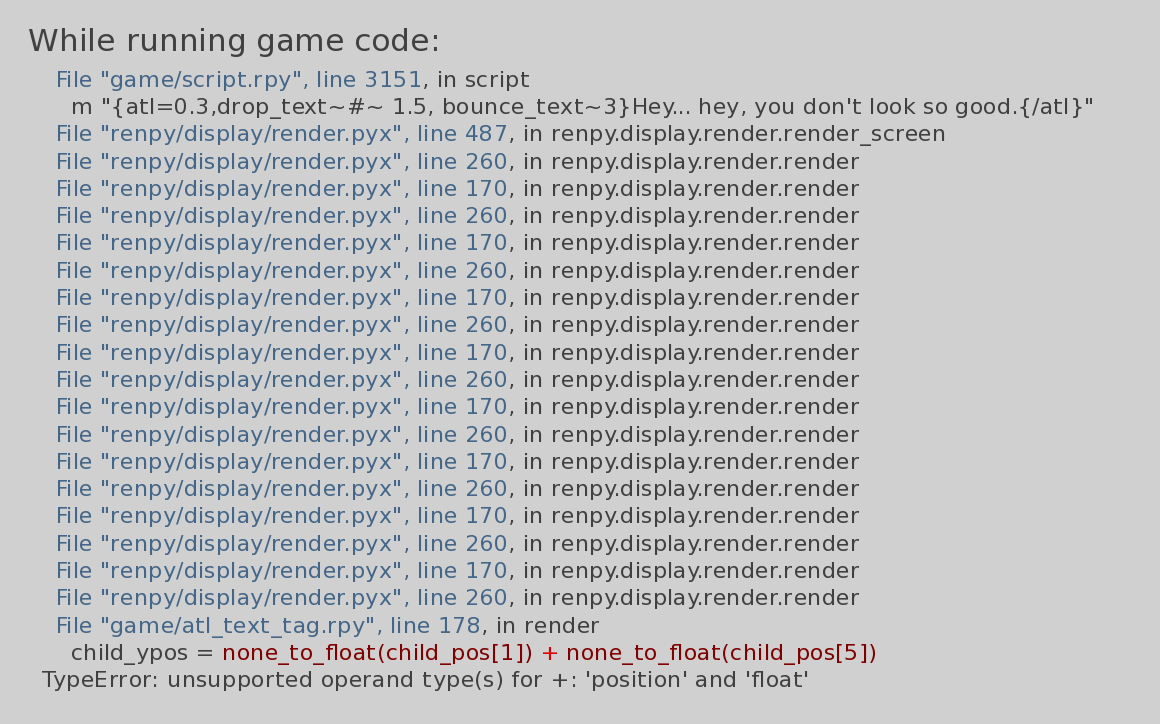
Something tells me the fix should be simple but I'm not much of a programmer to understand how to fix it myself. Thank you in advance!
Hiya Wattson!
I'm trying to edit the Chaos style so it only does the random font thing (this I managed to do), but I want it to have normal text when the option is off (currently the kerning/spaces between letters is randomized). Any ideas on how to make it have the normal kerning?
Picrel, it's the kerning mess that's making it hard to read.
Please update it.
Hello! I'm trying to use the ScareText/chills effect for a project, but the text is getting animated way faster than I'd like (Considerably faster than in your preview here).
I gather that the letter positions are getting randomised every frame. Is there some way to slow it down, such as only changing letter position every 5 frames or some other method? I saw that some other tags have a speed setting, but I couldn't figure out if there was a way to work a speed setting into ScareText. I'd love to have some slow chills in my game :D
I didn't originally add a speed setting to the ScareText admittedly but it wouldn't be hard to add if you wanted. To just slow it down, all you need to do is to change the renpy.redraw(self, 0) in the render function to be something like renpy.redraw(self, 1./30) or something. The '0' tells renpy to redraw this element every frame, so if you have a high frame rate, it'll update very quickly. Putting a fraction there tells it to wait until [fraction] has passed.
You can't really tell it to every 5 frames sadly because, if the frame rate is high, 5 frames might not be a lot anyway. So what you really want is a rate. You can play around with what speed you want but you can try .1 or .05 if you want. Or if you just want division, just do 1./12 for a twelth of a second (I recommend adding the '.' because it tells python to do floating point division instead of integer).
For adding it as a parameter though, you can add that by doing something like.
def scare_tag(tag, argument, contents): new_list = [ ] if argument == "": shake = 5 speed = 1./30 elif '-' in arguemnt: shake, _, speed = argument.split('-') shake = int(shake) speed = float(speed else: shake = int(argument) my_style = DispTextStyle() for kind,text in contents: if kind == renpy.TEXT_TEXT: for char in text: char_text = Text(my_style.apply_style(char)) char_disp = ScareText(char_text, shake, speed) new_list.append((renpy.TEXT_DISPLAYABLE, char_disp)) elif kind == renpy.TEXT_TAG: if text.find("image") != -1: tag, _, value = text.partition("=") my_img = renpy.displayable(value) img_disp = ScareText(my_img, argument) new_list.append((renpy.TEXT_DISPLAYABLE, img_disp)) elif not my_style.add_tags(text): new_list.append((kind, text)) else: new_list.append((kind,text)) return new_listfor the tag and then
class ScareText(renpy.Displayable): def __init__(self, child, shake=2, speed=1./30, **kwargs): super(ScareText, self).__init__(**kwargs) self.child = child self.shake = shake # The size of the square it will wobble within. self.speed = speed # Include more variables if you'd like to have more control over the positioning. def render(self, width, height, st, at): # Randomly move the offset of the text's render. xoff = (random.random()-.5) * float(self.shake) yoff = (random.random()-.5) * float(self.shake) child_render = renpy.render(self.child, width, height, st, at) self.width, self.height = child_render.get_size() render = renpy.Render(self.width, self.height) render.subpixel_blit(child_render, (xoff, yoff)) renpy.redraw(self, self.speed) return render def visit(self): return [ self.child ]for the class. I haven't tested that code myself so you might need to fix it if I missed a bug but I think it's good to learn how to debug stuff. Hope this helps and you're able to get it to work how you want it to!
Hi, any idea in how to make the outlines work? I'm kinda lost with that.
Thanks in advance! :)
Thank you so much for the fast response! Changing renpy.redraw did the trick perfectly for my purposes, but I'll ask a more coding-savvy friend to walk me through adding it as a parameter and hopefully I will learn something :D
Hi Wattson. Great work with this mod. We have an issue, though. We are creating a game where your mind uses the center text style and your character uses regular styles. The problem is when we apply your functions it always goes to the menu style font of renpy which is different from all the other character styles. It appears white and with the default font.
We've tried to fix it with chatgpt but it constantly said it should show the correct fonts, but it doesn't.
Any hints on what can be happening here? Thanks in advance!
Update: I found a message for another user with a similar problem and managed to set the style everytime.
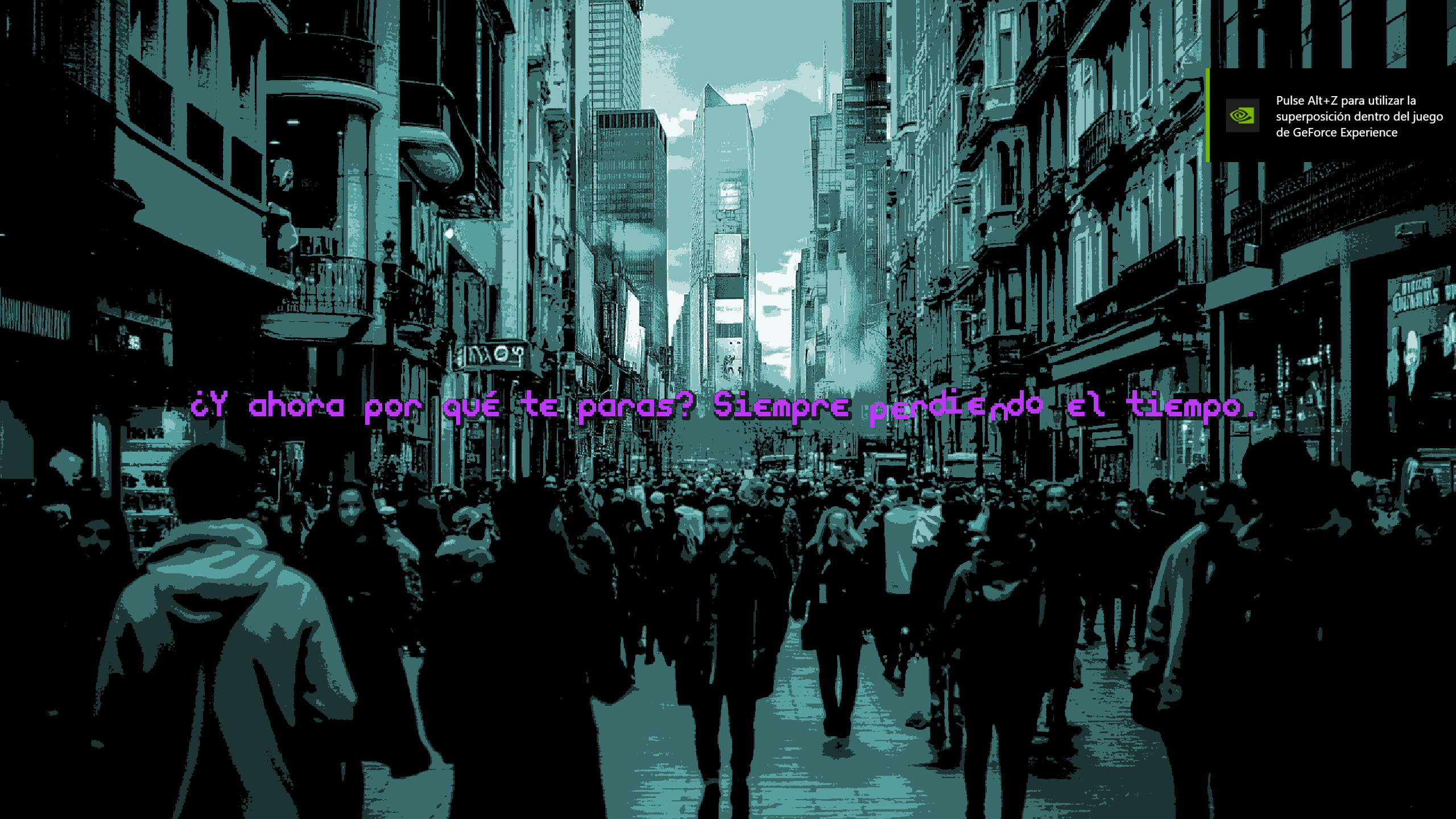
But we use the outline in the center text, so it's not working properly for those cases. Your {outlines} doesn't work, as it returns a missing outlines parameter. And you mention something about the jitter of renpy, but I'm really lost about that. Can you advise on what do you exactly mean?
Thanks a lot in advance!
I probably should put out a patch but think if you fix my DispTextStyle code on line 72 to be
and update whatever tag you're using by replacing a
with
You should see some improvement. Hope that helps.
One update. We managed to apply your solution and the shadows now appear, but another issue appeared too:
1.- Now the kerning is broken and it adds extra spaces between letters.
2.- It ignores xmaximum, so lines are always out of the screen
3.- It ignores layout "greedy" or "subtitle"
We've tried to fix it by forcing the style even in the kinetic_tags_rpy declaration, but still doesn't work. Any hints? Thanks in advance!
Hello, I'm new to all this so I don't really know how to use those tags, can I have some help please?
You can see examples of their use in the script.rpy
Thank you for the font effects! We really appreciate your contribution.
Hey there! I've encountered an issue using the bounce tag while testing my current build and I was wondering if I could get your help with it:
```
I'm sorry, but an uncaught exception occurred.
While running game code:
File "game/MVNSB.rpy", line 45, in SB_say
return who(what, *args, **kwargs)
File "game/kinetic_text_tags.rpy", line 3708, in bounce_tag
File "game/kinetic_text_tags.rpy", line 3708, in add_tags
KeyError: 'i'
-- Full Traceback ------------------------------------------------------------
Full traceback:
File "//game/script.rpyc", line 751, in script
File "/renpy/ast.py", line 2586, in execute
Say.execute(self)
File "/renpy/ast.py", line 623, in execute
renpy.exports.say(who, what, *args, **kwargs)
File "game/MVNSB.rpy", line 45, in SB_say
return who(what, *args, **kwargs)
File "/renpy/character.py", line 1471, in __call__
self.do_display(who, what, cb_args=self.cb_args, dtt=dtt, **display_args)
File "/renpy/character.py", line 1117, in do_display
display_say(who,
File "/renpy/character.py", line 796, in display_say
what_text.update()
File "/renpy/text/text.py", line 2321, in update
tokens = self.apply_custom_tags(tokens)
File "/renpy/text/text.py", line 2933, in apply_custom_tags
new_contents = func(tag, value, contents)
File "game/kinetic_text_tags.rpy", line 3708, in bounce_tag
File "game/kinetic_text_tags.rpy", line 3708, in add_tags
File "/renpy/revertable.py", line 90, in do_mutation
return method(self, *args, **kwargs)
KeyError: 'i'
Emscripten-3.1.24-wasm32-32bit wasm32
Ren'Py 8.3.7.25031702
introLUCAS 0.1
Thu May 8 21:09:16 2025
```
Oop Hey there Wattson! Turns out that was user syntax error on my part--I used this as part of a custom text tag (I can't quite wrap my head around omegatags just yet) and opened the "i" renpy.TEXT_TAG with a curly bracket instead of an open parenthesis.
I did want to follow up--i'm having trouble getting the custom tags to combine the kinetic tags with custom fonts. Is there something I can do about that?
Thank you again for making such a fun tool! :D
Hi, I was going to use the animated gradient effect, but when I used it for the namebox, the text gets smaller, is there anyway I can fix it?

(The code works, it's just that I can't adjust the size, is there a solution?)
define j = Character("{gradient2=2-#95B8C5-#c4f0e8-300-#c4f0e8-#95B8C5-100-#95B8C5-#c4f0e8-300}J O S E{/gradient2}", what_prefix="\"", what_suffix="\"", namebox_style="namebox_jose"Hi! May I know how you changed the textboxes please?
nvm i found it
hi ! i love all of those but I have quite the problem. It does that when i try to put on the scared effect. Any idea ?
I think you copied it from my script.rpy file which was just examples. You can remove the {=test_style} from inside the tag.
hello!do you have a ideas for this problem?in the test game anything work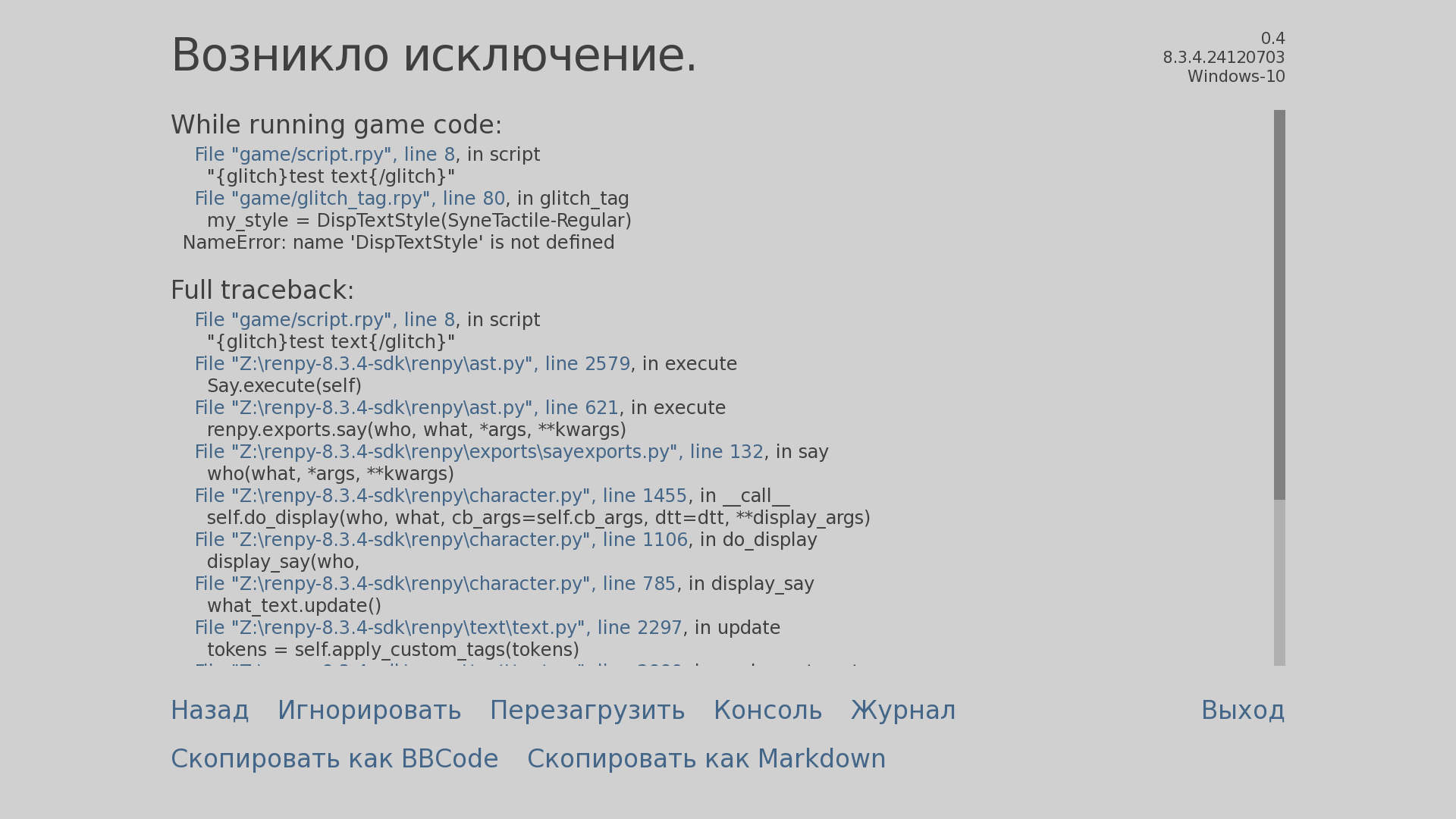
Just figured this out myself lol
Make sure you have the "kinetic_text_tags.rpy" file in your "game" folder along with the "glitch_tag.rpy" file. (or whatever other effect file you want to use.)
Hope this helps.
I came here for this exact problem, thanks a lot for updating your post with the answer !
Wanted to do something specific but had no idea how to implement it, and here's this incredible tool that's already done it. Thank you!
Been playing with this pack and I love it.
Quick question: Is there a way to have an effect play for a few seconds and then STOP, going back to normal text? Or even pause for a few seconds before the effect occurs? I'm trying to find a way to have a line of dialogue where the character is a glitching robot, and I want to find a way for him to speak a line of dialogue, only for a few words to glitch out and be replaced by new words, as if he is spell checking himself in real time.
I have been scrolling through your code and can't seem to find what controlls the 'repeat' or 'loop' functions.
You are free to modify it but yeah most of them don't put much of a delay on the effects. And the looping is just because they keep updating themselves as renpy calls them. I imagine you're looking to modify the SwapText though and you're free to modify that to how you want it to work. It uses it's swap_to_1 variable to keep track of which character it should be. So probably just need to treat the current timer variable it has to be a delay instead and remove the logic for switching back. Might need to add more code in there too if you want more than just the letter swap. Hopefully that helps though.
Thank you! I did find a slapdash work around, by having two different lines of text, using the wait and no-wait functions {w=} {nw}. One line has a word with the glitch tag, the other has no glitch. When played together, the first line of text appears normal, delayed for a second, then swaps to the next line when it hits the word with the glitch effect.
Makes it look like the text gets deleted and replaced with a brief glitch effect as it happens. It looks exactly like I wanted and It wouldn't have worked without your code! Thank you.
i forgot if i ever commented here before, but thanks so much for these. the shaky text in particular has added a lot of life to the un-voiced text of my current project, and i get a lot of positive feedback about it from players. i appreciate the flexibility a lot.