Had I known how much fun this would be, I would have given you more money, Wattson. I proofread a lot of games, and adding a few of these makes soooo much difference. Since I am also responsible for credits in those games, I will certainly add you (and the link here if I can). I know you are in a few other places, but this link to Itch seems to make the most sense.
It is also pretty easy to fix the bugs in this game you made (and there are a couple). This is especially easy if you have RenPy images available. Then you can make it look as if it was designed the right way 😉.
I've come across a bug where using the drop/bounce text is causing my VN to crash. It's quite a long error log but I've attached a snippet of it. I know this worked completely fine in an earlier version of Ren'Py but after updating my project it's no longer working.
Anyone have any ideas on what's causing this?
----------
While running game code:
File "game/script.rpy", line 132, in script
drunknown "{atl=0.3,drop_text~#~ 1.5, bounce_text~10}Test!{/atl}"
File "renpy/display/render.pyx", line 487, in renpy.display.render.render_screen
File "renpy/display/render.pyx", line 260, in renpy.display.render.render
File "renpy/display/render.pyx", line 170, in renpy.display.render.render
File "renpy/display/render.pyx", line 260, in renpy.display.render.render
File "renpy/display/render.pyx", line 170, in renpy.display.render.render
File "renpy/display/render.pyx", line 260, in renpy.display.render.render
File "renpy/display/render.pyx", line 170, in renpy.display.render.render
File "renpy/display/render.pyx", line 260, in renpy.display.render.render
File "renpy/display/render.pyx", line 170, in renpy.display.render.render
File "renpy/display/render.pyx", line 260, in renpy.display.render.render
File "renpy/display/render.pyx", line 170, in renpy.display.render.render
File "renpy/display/render.pyx", line 260, in renpy.display.render.render
File "renpy/display/render.pyx", line 170, in renpy.display.render.render
File "renpy/display/render.pyx", line 260, in renpy.display.render.render
File "renpy/display/render.pyx", line 170, in renpy.display.render.render
File "renpy/display/render.pyx", line 260, in renpy.display.render.render
File "renpy/display/render.pyx", line 170, in renpy.display.render.render
File "renpy/display/render.pyx", line 260, in renpy.display.render.render
File "game/atl_text_tag.rpy", line 178, in render
child_ypos = none_to_float(child_pos[1]) + none_to_float(child_pos[5])
~~~~~~~~~~~~~~~~~~~~~~~~~~~~^~~~~~~~~~~~~~~~~~~~~~~~~~~~~
TypeError: unsupported operand type(s) for +: 'position' and 'float'
In the bouncy wavy notation is an error in the example script. If you want change the hight/amplitude of the boncy wavy tag, you need to use "a" instead of "h". For example: "{bt=a10-s0.5-p10.0}" instead of "{bt=h10-s0.5-p10.0}"
If you just looked into the script of the example VN, you might have noticed that the amplitude does not change. Since the boncy wavy tag is the one I plan on using in my VN, I looked into it more closely. The example says "{bt=h10-s0.5-p10.0}" but it should be "{bt=a10-s0.5-p10.0}" since the code takes "a" as argument for hight/amplitude.
Oh yeah I think before it was 'h' for height but I changed it to 'a' for amplitude to be more in line with the others. I'll try to have that fixed next time I work on it. Thanks for letting me know!
I just solved a problem I had with this script or maybe just a problem with downloading scripts, but I'm gonna share the solution with you anyway just in case it really was caused by the script itself. The error was:
File "game/Extra_KineticTextTags-3.2-pc/kinetic_text_tags.rpy", line 1: Line with id 6c0c3176 appears twice. The other line is game/Extra_KineticTextTags-3.2-pc/glitch_tag.rpy:1
This problem was because of the rpyc files which get automatically generated as soon as you start your project. Apparently, because I first downloaded one file, then the others, the rpyc files were generated at different times which caused two automatic Ids to be the same, so I at least think. I solved it by just deleting all rpyc files and resarting the game to let it generate new ones and after that the error message disappeared.
Thank you really much for the scripts by the way Wattson :D
Hi! I hope it's no trouble to share my issue here, but it doesn't seem like a lot of people use the dripping text effect. The first time I implemented it it works fine, but now it gives me this error:
Something tells me the fix should be simple but I'm not much of a programmer to understand how to fix it myself. Thank you in advance!
I'm trying to edit the Chaos style so it only does the random font thing (this I managed to do), but I want it to have normal text when the option is off (currently the kerning/spaces between letters is randomized). Any ideas on how to make it have the normal kerning?
Picrel, it's the kerning mess that's making it hard to read.
← Return to asset pack
Comments
Log in with itch.io to leave a comment.
Had I known how much fun this would be, I would have given you more money, Wattson. I proofread a lot of games, and adding a few of these makes soooo much difference. Since I am also responsible for credits in those games, I will certainly add you (and the link here if I can). I know you are in a few other places, but this link to Itch seems to make the most sense.
It is also pretty easy to fix the bugs in this game you made (and there are a couple). This is especially easy if you have RenPy images available. Then you can make it look as if it was designed the right way 😉.
I've come across a bug where using the drop/bounce text is causing my VN to crash. It's quite a long error log but I've attached a snippet of it. I know this worked completely fine in an earlier version of Ren'Py but after updating my project it's no longer working.
Anyone have any ideas on what's causing this?
----------
While running game code: File "game/script.rpy", line 132, in script drunknown "{atl=0.3,drop_text~#~ 1.5, bounce_text~10}Test!{/atl}" File "renpy/display/render.pyx", line 487, in renpy.display.render.render_screen File "renpy/display/render.pyx", line 260, in renpy.display.render.render File "renpy/display/render.pyx", line 170, in renpy.display.render.render File "renpy/display/render.pyx", line 260, in renpy.display.render.render File "renpy/display/render.pyx", line 170, in renpy.display.render.render File "renpy/display/render.pyx", line 260, in renpy.display.render.render File "renpy/display/render.pyx", line 170, in renpy.display.render.render File "renpy/display/render.pyx", line 260, in renpy.display.render.render File "renpy/display/render.pyx", line 170, in renpy.display.render.render File "renpy/display/render.pyx", line 260, in renpy.display.render.render File "renpy/display/render.pyx", line 170, in renpy.display.render.render File "renpy/display/render.pyx", line 260, in renpy.display.render.render File "renpy/display/render.pyx", line 170, in renpy.display.render.render File "renpy/display/render.pyx", line 260, in renpy.display.render.render File "renpy/display/render.pyx", line 170, in renpy.display.render.render File "renpy/display/render.pyx", line 260, in renpy.display.render.render File "renpy/display/render.pyx", line 170, in renpy.display.render.render File "renpy/display/render.pyx", line 260, in renpy.display.render.render File "game/atl_text_tag.rpy", line 178, in render child_ypos = none_to_float(child_pos[1]) + none_to_float(child_pos[5]) ~~~~~~~~~~~~~~~~~~~~~~~~~~~~^~~~~~~~~~~~~~~~~~~~~~~~~~~~~ TypeError: unsupported operand type(s) for +: 'position' and 'float'
Sorry for being slow on the reply. If you still need help with this, I managed to fix this by changing the "none_to_float" function around line 173 to
Think that should help make it not crash anymore.
In the bouncy wavy notation is an error in the example script. If you want change the hight/amplitude of the boncy wavy tag, you need to use "a" instead of "h". For example: "{bt=a10-s0.5-p10.0}" instead of "{bt=
h10-s0.5-p10.0}"If you just looked into the script of the example VN, you might have noticed that the amplitude does not change. Since the boncy wavy tag is the one I plan on using in my VN, I looked into it more closely. The example says "{bt=h10-s0.5-p10.0}" but it should be "{bt=a10-s0.5-p10.0}" since the code takes "a" as argument for hight/amplitude.
Oh yeah I think before it was 'h' for height but I changed it to 'a' for amplitude to be more in line with the others. I'll try to have that fixed next time I work on it. Thanks for letting me know!
TYSM for sharing!
I just solved a problem I had with this script or maybe just a problem with downloading scripts, but I'm gonna share the solution with you anyway just in case it really was caused by the script itself. The error was:
File "game/Extra_KineticTextTags-3.2-pc/kinetic_text_tags.rpy", line 1: Line with id 6c0c3176 appears twice. The other line is game/Extra_KineticTextTags-3.2-pc/glitch_tag.rpy:1
This problem was because of the rpyc files which get automatically generated as soon as you start your project. Apparently, because I first downloaded one file, then the others, the rpyc files were generated at different times which caused two automatic Ids to be the same, so I at least think. I solved it by just deleting all rpyc files and resarting the game to let it generate new ones and after that the error message disappeared.
Thank you really much for the scripts by the way Wattson :D
which one of the downloads is the chills one?
Hi! I hope it's no trouble to share my issue here, but it doesn't seem like a lot of people use the dripping text effect. The first time I implemented it it works fine, but now it gives me this error: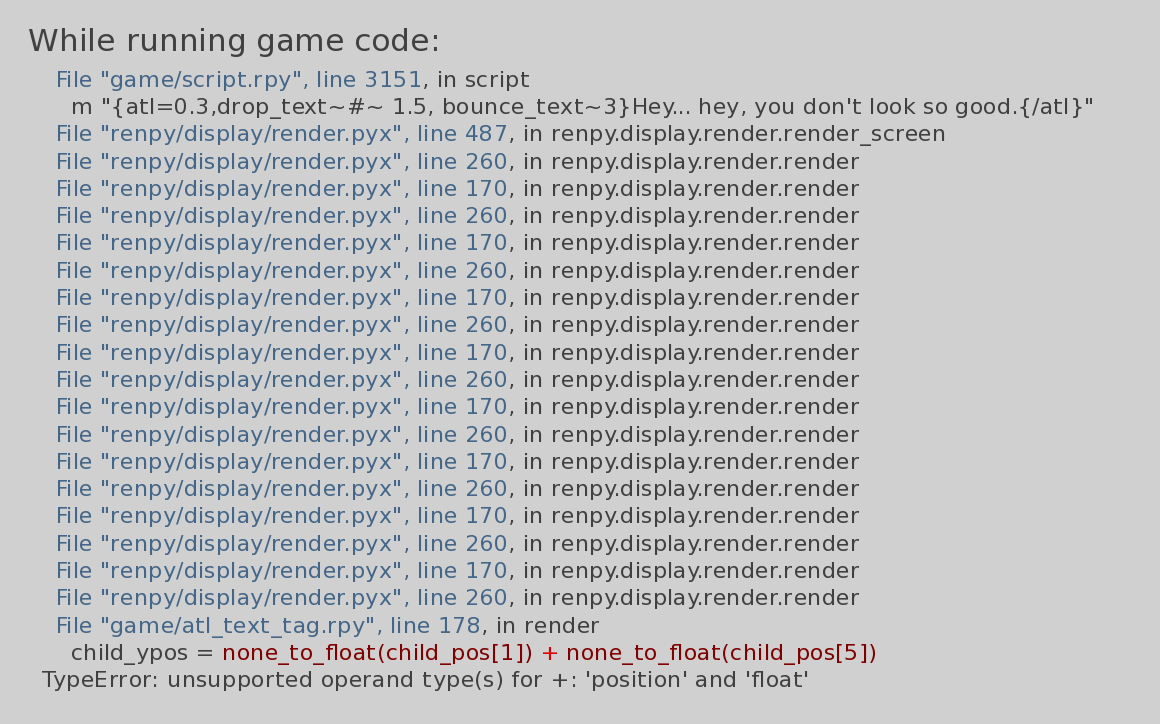
Something tells me the fix should be simple but I'm not much of a programmer to understand how to fix it myself. Thank you in advance!
Hiya Wattson!
I'm trying to edit the Chaos style so it only does the random font thing (this I managed to do), but I want it to have normal text when the option is off (currently the kerning/spaces between letters is randomized). Any ideas on how to make it have the normal kerning?
Picrel, it's the kerning mess that's making it hard to read.
Please update it.